Online Directory Information
To use the First Christian Church Online Directory, you will need to load the Church Center app on your phone. To do that, go to the App Store on your phone and download Church Center. Once you’ve done that, you’ll be prompted to select your church. Find and select First Christian Church of Napa.
To access the Directory:
You can access it from the bottom menu bar of the Church Center app. Be sure to log in to the app. You will not be able to see who is in the directory without being logged in. You can do this by clicking on the icon in the top right corner.
To upload your photo:
You will need to be logged in to the Church Center app. Click the icon in the top right corner. If you are not logged in, you can do that from here. If you are logged in, go to your Profile and settings. Click on Contact and profile information. From this screen, you can update your photo by uploading a picture of yourself from your phone.
To add yourself to the directory:
You will need to be logged in to the Church Center app. Go to your Profile and settings. Click on Directory profile. From here, you can decide what you want to share. You can decide to include a photo or not, you can decide to share your address or not, and you can decide to allow others to contact you through email. From here, you will also be able to add a household photo if you wish to include a picture of your family/household.
Unable to access the directory?
If you cannot access the directory after logging in to the app using the above information, request access by emailing julie@fccnapa.org. There may be a setting on FCC’s end that needs to be adjusted to give you access. Access will only be granted to those who are part of FCC’s worshiping community and call FCC their church home.
Can I access the directory on my home computer?
Yes! Visit https://fccnapa.churchcenter.com/directory/people and log in. You can also update your information and upload a photo from here. You’ll need to access your user profile by clicking the icon in the top right corner of the top menu.